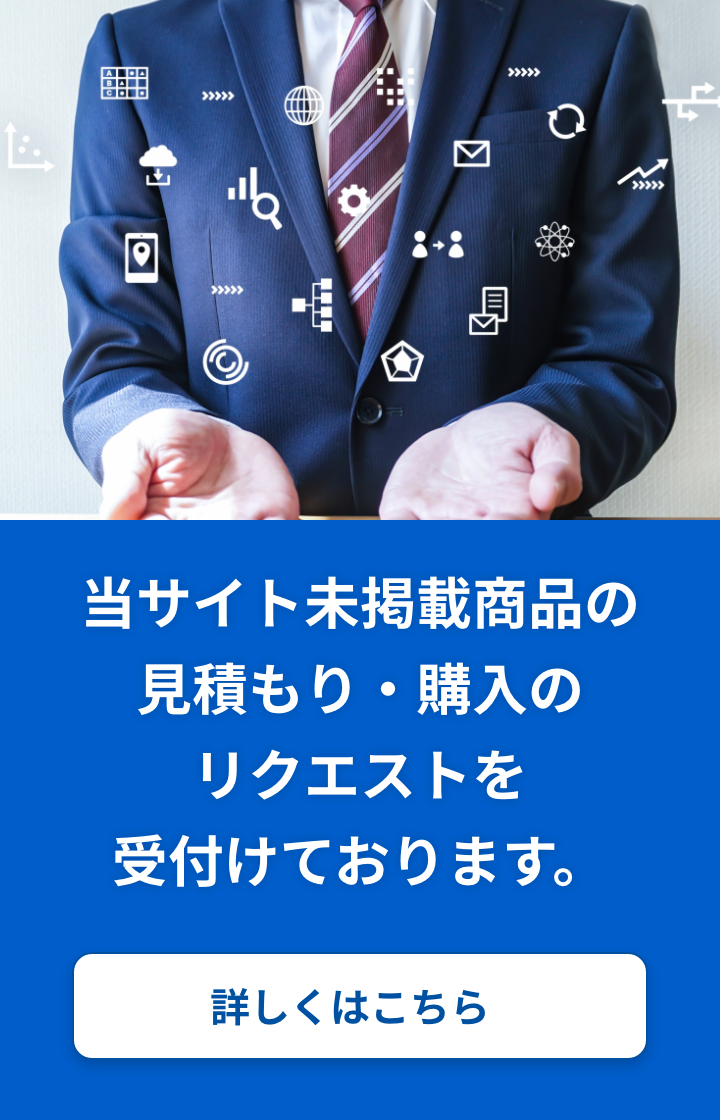↓Mac OS X 10.3.8+ (Tiger) 用ダウンロード
http://toolbar.google.com/gmail-helper/index.html
‐起動後メニューバーに常駐
‐未読メッセージ数の表示
‐メールチェック、インボックスへのアクセス、新規メッセージ作成などがメニューからできる
‐ブラウザを開かずにメッセージを見ることができる
‐ブラウザでGmailを開くときにログインする必要がなくなる
‐Gmailをデフォルトのメールプログラムにできる
試用版ダウンロードはこちら

メーカーの製品サイト
http://toolbar.google.com/gmail-helper/index.html
【種別】フリーウェア
【言語】英語
【動作環境】Windows 2000/XP
【サポートについて】http://mail.google.com/support/bin/topic.py?topic=171
http://toolbar.google.com/gmail-helper/index.html
‐起動後メニューバーに常駐
‐未読メッセージ数の表示
‐メールチェック、インボックスへのアクセス、新規メッセージ作成などがメニューからできる
‐ブラウザを開かずにメッセージを見ることができる
‐ブラウザでGmailを開くときにログインする必要がなくなる
‐Gmailをデフォルトのメールプログラムにできる
試用版ダウンロードはこちら

メーカーの製品サイト
http://toolbar.google.com/gmail-helper/index.html
【種別】フリーウェア
【言語】英語
【動作環境】Windows 2000/XP
【サポートについて】http://mail.google.com/support/bin/topic.py?topic=171